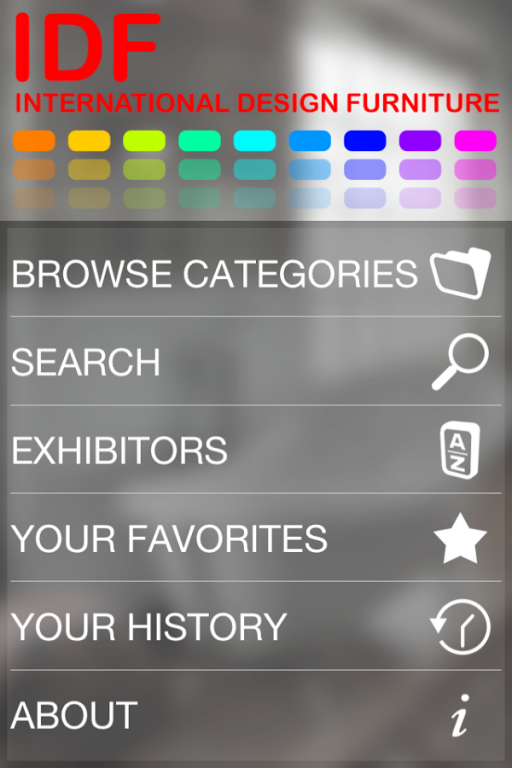IDFdesign 1.3
Free Version
Publisher Description
The online furnishing exhibition on the palm of your hand. Ideal for the designer or the specialized architect for the decoration of bars, restaurants, hotels, ships and large-scale projects, where the certifications of the materials and the containment of costs are essential. Perfect for the architect or the individual who needs to refurbish or decorate a home. Excellent for individuals or professionals who seek information and quotations on different quantities and types of furniture. With IDFdesign you can browse through the products and the latest proposals of the best Italian furniture and turnkey contract companies.
- info request form directly to the sales manager of the producer
- search engine for a quick navigation through products and companies
- visual navigation in the product categories to immediately identify the interesting categories
- management of favorites and history to record and later view the most interesting products
- no need of data connection to review what you have already seen: the contents are loaded at the first visualization
- 15000 products of over 250 selected brands
- you can zoom in and see more pictures for each product
- and many more features...
About IDFdesign
IDFdesign is a free app for Android published in the Food & Drink list of apps, part of Home & Hobby.
The company that develops IDFdesign is IDFdesign srl. The latest version released by its developer is 1.3.
To install IDFdesign on your Android device, just click the green Continue To App button above to start the installation process. The app is listed on our website since 2014-03-20 and was downloaded 2 times. We have already checked if the download link is safe, however for your own protection we recommend that you scan the downloaded app with your antivirus. Your antivirus may detect the IDFdesign as malware as malware if the download link to com.idfdesign.idfdesign is broken.
How to install IDFdesign on your Android device:
- Click on the Continue To App button on our website. This will redirect you to Google Play.
- Once the IDFdesign is shown in the Google Play listing of your Android device, you can start its download and installation. Tap on the Install button located below the search bar and to the right of the app icon.
- A pop-up window with the permissions required by IDFdesign will be shown. Click on Accept to continue the process.
- IDFdesign will be downloaded onto your device, displaying a progress. Once the download completes, the installation will start and you'll get a notification after the installation is finished.